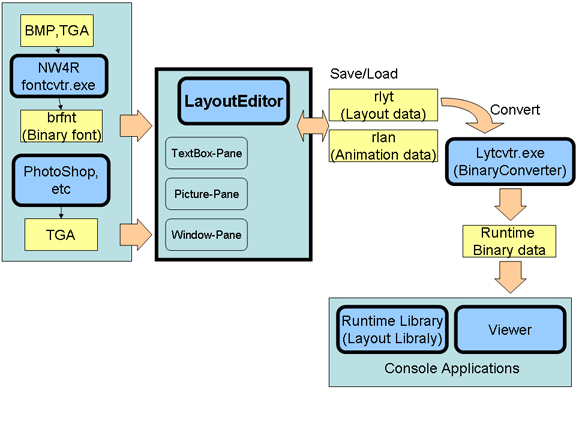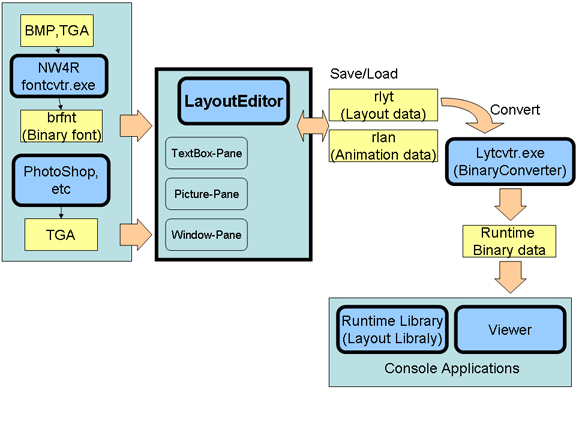Overview
LayoutEditor is a Windows application for editing 2D layouts of the type used for game title screens and menu screens under NintendoWare for Revolution (referred to in the documentation as NintendoWare). Here we provide an overview of LayoutEditor and describe its main features.
About LayoutEditor
LayoutEditor allows you to load image files and create and edit 2D layout screens. Various animation effects can also be applied to the layout data created. Created data can be previewed using the Viewer that runs on the Wii console.
Positioning of LayoutEditor
The following figure shows the positioning of LayoutEditor, its relationship with other tools, and the data flow within NintendoWare.
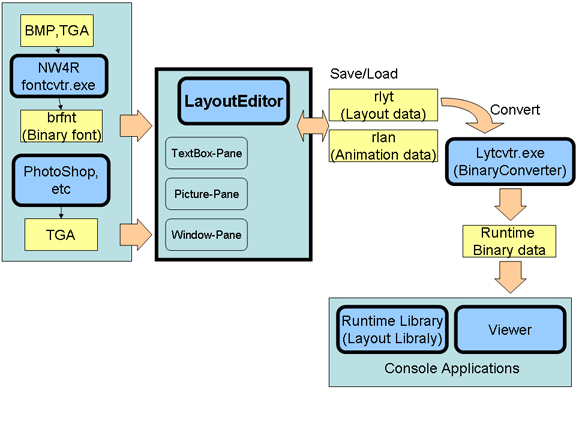
LayoutEditor Features
Main Features and Characteristics
The main features and characteristics of LayoutEditor are shown below.
- Loading and laying out image files
- Image files (TGA and NW4R TGA formats) can be loaded, and layout data for game screens can be created.
- Laying out text information that uses NW4R font files
- NW4R font files can be loaded and text information can be laid out.
- Editing sophisticated material representations
- It is possible to edit sophisticated material representations that use features unique to the Wii on laid-out images.
- Editing animations
- It is possible to set and edit various animation effects for created layout data.
(SRT animations, visibility animations, texture SRT animations, texture pattern animations, material color animations, indirect matrix SRT animations)
- Editing properties specific to game screen layouts
- Supported features for widescreen layouts User information. It is possible to set and edit properties unique to game screen layouts such as editing boundary condition areas.
- Wii Preview
-
To check layouts and animations as they appear on the Wii console, you can send LayoutEditor content to the Viewer.
- Binary File Output
- It is possible to run the binary converter to output binary files to be processed at run time on the Wii.
Things You Cannot Do with LayoutEditor
The following actions cannot be performed with LayoutEditor:
- New image files (such as TGA files) cannot be created.
-
New image files cannot be created.
New images must be created separately using image editing software.
CONFIDENTIAL