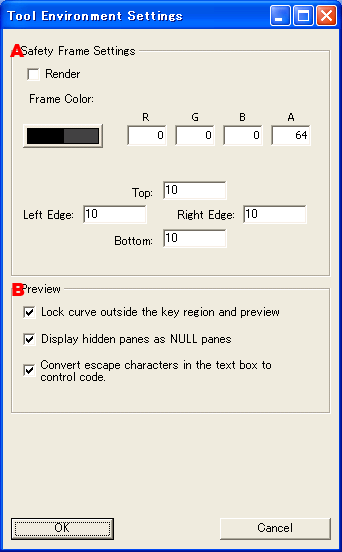
Sets the environment for tools.
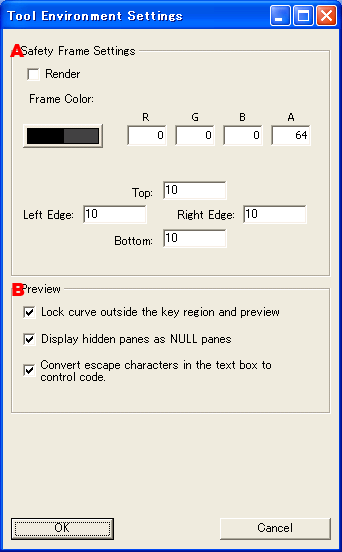
Configures settings for the safe frame.
Configures settings for preview operations.
Specifies whether to display hidden panes during preview with the Viewer.
If selected, hidden panes are treated as null panes in the Viewer, and only borders are displayed.
Determine escape strings from the string information that the text box pane holds, and then select whether to convert it to particular control code.
Configures the rendering mode.
CONFIDENTIAL