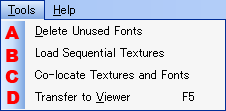
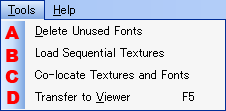
Deletes font resources not used in the layout.
Loads consecutive textures and creates a texture pattern animation pane.
The Load Sequential Textures dialog will be displayed.

All textures and fonts used in the layout are copied to the specified folder. All reference paths in the layout are changed to the copy destination.
The Co-locate Textures and Fonts dialog box will be displayed.

Previews data using the Viewer.
CONFIDENTIAL