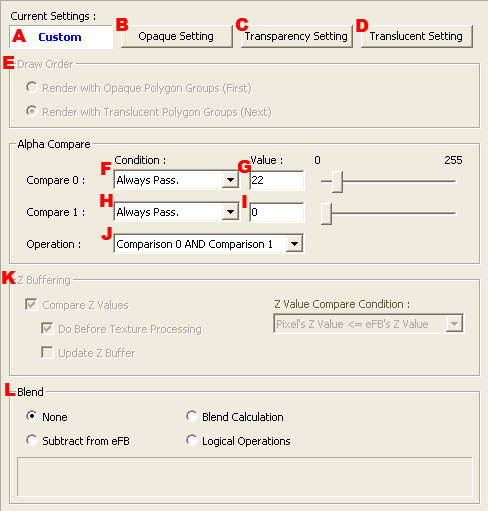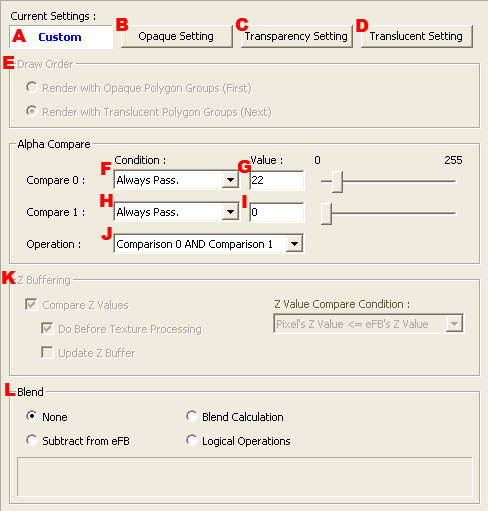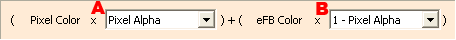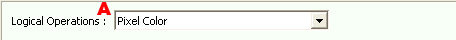PE Properties
Use these properties to edit detailed PE-related settings.
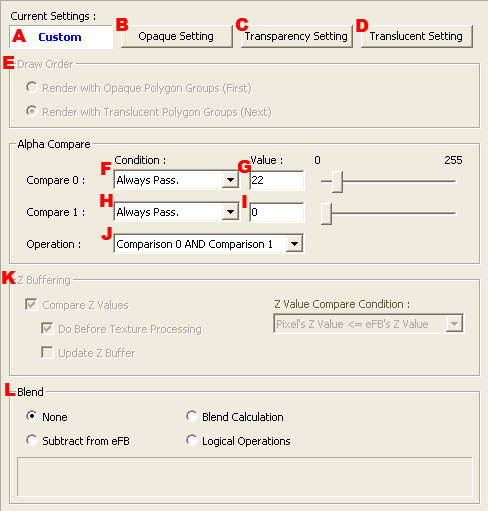
-
Displays the current settings. It will be one of the following values.
- Opaque
- Setting for standard opaque rendering.
- Remove
- Setting for standard removal (decal) rendering.
- Translucent
- Setting for standard translucent rendering.
- Additive composition
- Setting for standard additive composition rendering.
- Multiplicative composition
- Setting for standard multiplicative composition rendering.
- Subtractive composition
- Setting for standard subtractive composition rendering.
- Custom
- Setting that does not match any of the above.
-
Configures for standard rendering.
-
-
Sets the conditions for Compare Processes 0 and 1 during alpha comparison.
- Never pass
- Never passes.
- Alpha < value
- Passes when Pixel alpha < Reference value.
- Alpha <= Value
- Passes when Pixel alpha <= Reference value.
- Alpha == Value
- Passes when Pixel alpha == Reference value.
- Alpha != Value
- Passes when Pixel alpha != Reference value.
- Alpha >= Value
- Passes when Pixel alpha >= Reference value.
- Alpha > Value
- Passes when Pixel alpha > Reference value.
- Always passes
- Always passes.
-
Sets the calculation method for Compare Process 0 and Compare Process 1 during alpha comparison.
- Compare 0 AND compare 1
- Calculates AND.
- Compare 0 OR compare 1
- Calculates OR.
- Compare 0 XOR compare 1
- Calculates XOR.
- Compare 0 XNOR compare 1
- Calculates XNOR.
-
Sets blend mode.
- None.
-
Does no blend processing, and the pixel value is loaded into eFB without modification.
- Blend Calculations
-
Blends based on the blend formula.
Details on configuration are given in Blend Calculation Mode.
- Subtract from eFB
-
Subtracts the frame buffer value from the pixel value and writes it to the frame buffer.
- Logic calculations
-
Logically calculates the pixel value and the frame buffer value and writes it.
Details on configuration are given in Logic Calculation Mode.
Blend Calculation Mode
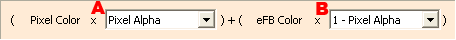
-
Sets the coefficient that is multiplied by the pixel color.
- 0
- Constant value 0.
- 1
- Constant value 1.
- eFB color
- Frame buffer color.
- 1-eFB color
- 1-frame buffer color.
- Pixel alpha
- Pixel alpha.
- 1-Pixel alpha
- 1-Pixel alpha.
- eFB alpha
- Frame alpha color.
- 1-eFB alpha
- 1-frame buffer alpha.
-
Sets the coefficient that is multiplied by the frame buffer color.
- 0
- Constant value 0.
- 1
- Constant value 1.
- Pixel color
- Pixel color.
- 1-Pixel color
- 1-Pixel color.
- Pixel alpha
- Pixel alpha.
- 1-Pixel alpha
- 1-Pixel alpha.
- eFB alpha
- Frame alpha color.
- 1-eFB alpha
- 1-frame buffer alpha.
Logic Calculation Mode
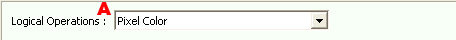
-
Sets the calculation method for logical calculations.
- 0
- Calculation result=0.
- 1
- Calculation result=1.
- Pixel color
- Calculation result=pixel color.
- ~Pixel color
- Calculation result=~pixel color.
- eFB color
- Calculation result=Frame buffer color.
- ~eFB color
- Calculation result=~Frame buffer color.
- Pixel color & eFB color
- Calculation result=Pixel color & frame buffer color.
- ~(Pixel color & eFB color)
- Calculation result=~(Pixel color & frame buffer color).
- Pixel color | eFB color
- Calculation result=Pixel color | frame buffer color.
- ~(Pixel color | eFB color)
- Calculation result=~(Pixel color | frame buffer color).
- Pixel color ^ eFB color
- Calculation result=Pixel color ^ frame buffer color.
- ~(Pixel color ^ eFB color)
- Calculation result=~(Pixel color ^ frame buffer color).
- Pixel color & ~eFB color
- Calculation result=Pixel color & ~frame buffer color.
- ~Pixel color & eFB color
- Calculation result=~Pixel color & frame buffer color.
- Pixel color | ~eFB color
- Calculation result=Pixel color | ~frame buffer color.
- ~Pixel color | eFB color
- Calculation result=~Pixel color | frame buffer color.
CONFIDENTIAL