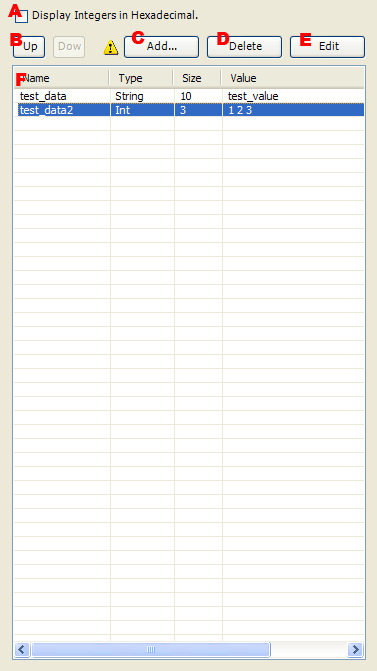For this reason, this feature cannot be used in icon banner data.
|
|
|
CONFIDENTIAL
Edits extended user data.
This feature uses the new file format version.
Configures whether to use hexadecimal notation for integral user data in the user data list. Changes the order of selected user data in the user data list. Registers extended user data. If clicked, the registration dialog box is displayed.
Deletes the user data selected in the user data list. Edits the user data selected in the user data list. An editing dialog box is displayed. User data list. Displays extended user data in a list. CONFIDENTIAL
For this reason, this feature cannot be used in icon banner data.