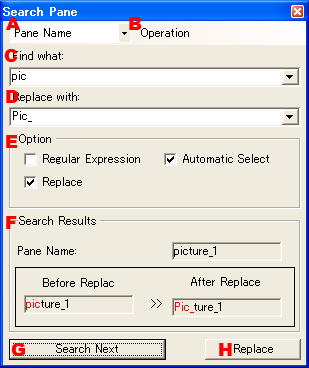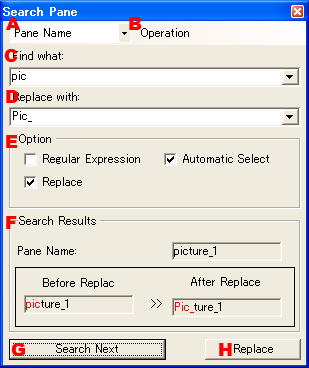Searches for panes that are in the layout.
-
Specifies the type of the search target character string.
Can be specified as the pane name, user information, or comment.
-
Executes operations available in the search window.
- Search next
- Searches for the next candidate.
- Search previous
- Searches for the previous candidate.
- Add to search
- Adds the search results to the search pane set.
- Replace
- Performs replace operations with the current conditions.
- Select all
- Selects all panes conforming to the search.
-
Input the search character string. If the regular expression option is set, input a regular expression.
-
Input the replace result character string. The replace option must be specified.
-
Specifies the search options.
- Regular expressions
- Use regular expressions to specify the search character string.
- Auto Select
- Selects panes matching the search.
- Replace
- Performs the character string replace process for the search character string.
-
The search results are displayed.
- Pane name
- The name of the pane matching the search character string is displayed.
- Before replace
- The character string before performing the replace operation is displayed. The part that matches is displayed in red.
- After replace
- The character string after performing the replace operation is displayed. The part that was replaced is displayed in red.
-
Searches for the next candidate.
-
Performs replace operations with the current conditions.