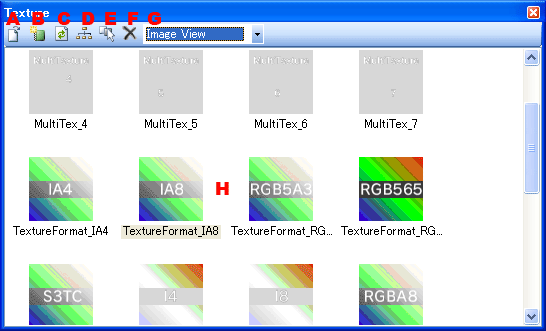
Use this window to manage textures in the layout.
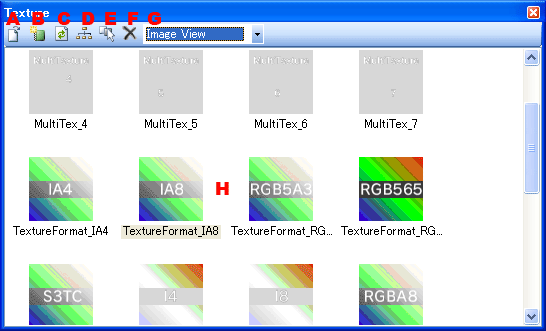
Loads texture image files.
Creates a picture pane using the selected texture.
Updates the display based on the latest information. Click here when the texture image has been changed externally.
Resets the image file path for the texture. Use when the texture position, such as the folder structure, changes. In this case, the specified file must have the same filename.
Selects textures not used in the layout.
Deletes the selected texture.
Selects the display format for texture information.
Displays texture information as a list of images.
Displays texture information in a list.
This area is used to display texture information. Displays texture information in either Image View format or Detail View format.


Selects the texture format to use after binary conversion. If a texture image file is a normal TGA, it is possible to click on the format name to display the change candidate combo box and change it to another format. If it is a NW4R TGA, it is not possible to change the format. A lock mark will be displayed, which indicates that change is prohibited.
Be aware of the Viewer display conditions when using the CI14 format. Correct previewing may not be possible. For details on Viewer display conditions, see Viewer help.CONFIDENTIAL