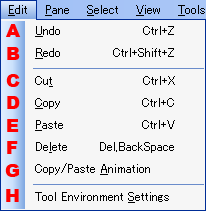
This menu is for making edits such as copying and pasting panes.
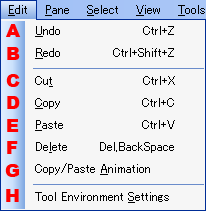
Restores contents that were changed by editing and returns to the state before editing.
Operations that involve the importing and exporting of files (open/close) will delete the edit history.
Once that occurs, be aware that states prior to that action cannot be recovered.
Cuts the selected pane.
Animation-related information is not pasted when pasting panes.
Note that animation information is therefore lost when pasting a cut pane.
Pastes the cut or copied pane.
Group settings and animation-related information is not pasted when using menu-based pasting. Be sure to use the Pane Information Paste Control Window when copying animations.
CONFIDENTIAL