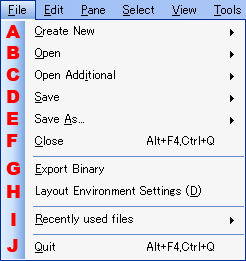
This menu is primarily for the input/output of files.
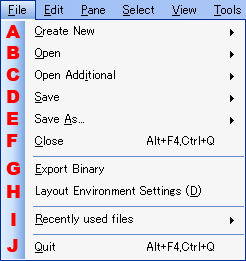
Creates new layouts.

The only new files that can be created are layout files.
Opens the existing layout data file.

The only type of file that can be selected is a layout file.
Adds the existing layout data file to the current layout and opens it.

The only types of files that can be selected are layouts and various types of animations.
Saves the layout data file as a specified file type.

The only types of files that can be selected are layouts and various types of animations.
Renames the layout data file and saves it.

Closes the layout.
Closes the Binary File Output Dialog Box.
Closes the Layout Settings Dialog Box.
Opens recently used files.
Closes all layout files and exits the application.
CONFIDENTIAL