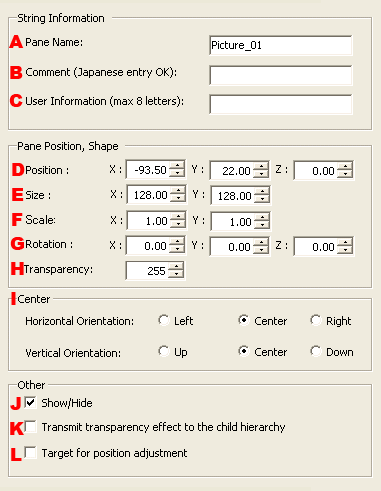
-
Enter the name of the pane.
-
Enter a comment.
-
Enter user information.
-
Enter the display position of the pane.
-
Enter the size of the pane.
-
Enter the display scale of the pane.
-
Enter the rotation of the pane.
-
Enter the transparency of the pane.
-
Center of the pane.
The pane center indicates what position on the pane the pane's display position coordinates are set to. If centered in both the horizontal and vertical directions, the pane is displayed so that its center aligns with the display position coordinates of the pane.
The pane center is used as the origin when processing pane rotation, scaling, or other transformations.
-
Configures the pane's Display/Hide setting.
-
Sets whether the effect of the transparency setting for this pane propagates to the transparency of child panes.
-
Sets whether to specify the pane as a target of position adjustment processing.
This is used in cases such as when creating layout data for wide screens.