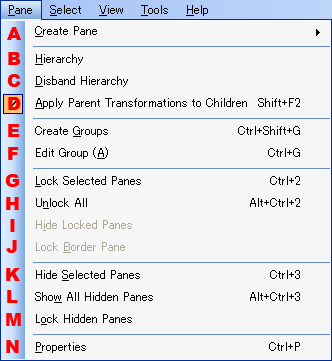
The menu is mainly for creating panes and setting properties.
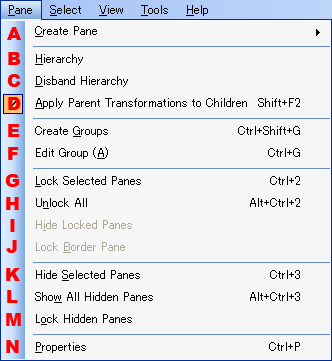
Creates a new pane.

Picture panes cannot be created from this menu. Be sure to create picture panes on the Texture Management Window.
Changes the mouse operation mode to that for setting parent-child hierarchical relationships for panes. The status bar display changes to "MakeHierarchy."
Parent-child relationships can be set by selecting a parent pane by left-clicking the mouse and holding down the left mouse button while aligning the mouse cursor with a child pane and then releasing the left mouse button.
Changes the mouse operation mode to that for disbanding pane parent-child hierarchies. The status bar display changes to "BreakHierarchy."
Parent-child hierarchies can be disbanded by selecting a parent pane and holding down the left mouse button while aligning the mouse cursor with a child pane and then releasing the left mouse button.
Links the movements of panes in parent-child hierarchical relationships.
Creates a group from selected panes.
Edits the group information of the selected panes.
Displays the Pane Group Edit dialog.
(Can be specified if one or more groups exist in the layout.)
Locks selected panes.
Unlocks all panes.
Hides locked panes.
Locks boundary condition panes.
Hides selected panes.
Displays all hidden panes.
Locks hidden panes.
Displays the Property Window.
CONFIDENTIAL